The Chamberlain garage door opener wiring diagram is essential for safe and efficient installation and troubleshooting. It provides a clear visual representation of components, connections, and electrical pathways, ensuring proper setup and functionality.
1.1 Overview of Chamberlain Garage Door Openers
Chamberlain garage door openers are renowned for their reliability, innovation, and user-friendly designs. They offer a wide range of models, including belt-drive, chain-drive, and jackshaft systems, catering to various garage setups. Many Chamberlain models feature advanced technologies like MyQ smart home integration, enabling remote monitoring and control via smartphones. These openers are designed for durability, with robust motors and quiet operation, making them ideal for both residential and commercial use. Their compatibility with modern accessories and safety features ensures enhanced functionality and convenience for homeowners.

1.2 Importance of Wiring Diagrams for Installation and Troubleshooting
A wiring diagram is crucial for installing and troubleshooting Chamberlain garage door openers. It provides a visual guide to understanding the electrical connections between components like the motor, sensors, and wall control. By following the diagram, users can ensure proper installation, avoiding potential hazards or malfunctions. During troubleshooting, the diagram helps identify faulty wires or connections, enabling quick resolution of issues. Color codes and symbols simplify understanding, making it easier to trace circuits and diagnose problems. This ensures safety, efficiency, and optimal performance of the garage door opener system.
Understanding the Chamberlain Garage Door Opener Wiring Diagram
The wiring diagram outlines key components, such as the motor, sensors, and control panel, using symbols and color codes to represent connections and electrical pathways clearly.
2.1 Key Components Represented in the Diagram
The Chamberlain wiring diagram illustrates essential components like the motor unit, sensors, wall control, and remote. These are represented with symbols, showing connections between parts. The motor unit is central, driving the door’s movement, while sensors ensure safety by detecting obstacles. The wall control and remote are shown with wires connecting to the motor, enabling operation. The diagram also highlights the transformer and logic board, often built into the motor unit, and the rail and trolley system. Understanding these components and their connections is crucial for installation and troubleshooting, ensuring proper functionality and safety.
2.2 Symbols and Their Meanings
The Chamberlain wiring diagram uses specific symbols to represent components like motors, sensors, and transformers. These symbols are standardized, making it easier to identify parts. The motor is often depicted as a circle or rectangle with internal lines, while sensors are shown as small boxes with arrows indicating their function. Transformers are represented by two concentric circles, symbolizing their role in voltage conversion. Understanding these symbols is crucial for interpreting the diagram accurately, ensuring proper connections and safe installation. Color coding further aids in identifying wires, with red and white typically used for control circuits and black for power supply.
2.3 Color Codes and Wire Identification
Chamberlain wiring diagrams use color codes to identify wires, ensuring safe and accurate connections. Red and white wires typically control the door’s movement, while black wires handle power supply. Yellow wires often connect safety sensors, and orange wires may control remote or wall button functions. Proper identification is crucial to avoid electrical hazards. Always refer to the diagram for specific color assignments, as variations may occur. Using a multimeter can help verify live wires, ensuring connections are made correctly. This systematic approach simplifies installation and troubleshooting, reducing the risk of errors and enhancing overall safety.
Safety Precautions and Best Practices
Always disconnect power before starting work. Use proper tools and follow the wiring diagram to avoid electrical shocks or system malfunctions. Ensure all connections are secure and test the system after installation to confirm safe operation.

3.1 Essential Safety Tips Before Starting
Before working on your Chamberlain garage door opener, ensure the power is disconnected to prevent electrical shocks. Wear protective gear like gloves and safety glasses. Familiarize yourself with the wiring diagram to understand the circuit layout. Avoid bypassing safety features, as this can lead to accidents. Keep children and pets away from the work area. Use only recommended tools and materials to maintain system integrity. Double-check all connections before restoring power. If unsure, consult a professional to ensure safe and correct installation or repairs.
3.2 Proper Tools and Materials Needed
For a safe and efficient installation, gather essential tools and materials. Use a screwdriver set, pliers, and wire strippers for handling wires and components. A multimeter is crucial for testing electrical connections. Ensure you have a 2-conductor 22-gauge bell wire for connecting controls. Keep a ladder or step stool for reaching high areas. Use a drill and bits for mounting hardware. Have spare fuses and a voltage tester on hand. Refer to the wiring diagram for specific requirements. Proper tools ensure accurate connections and prevent potential hazards during the process.
3.3 Understanding Electrical Requirements
Understanding the electrical requirements is crucial for a safe setup. Most Chamberlain garage door openers operate on standard 120V household power. Ensure a dedicated 20-amp circuit is available. The motor and logic board often have a built-in transformer, simplifying wiring. For advanced systems, like 24V DC setups, additional components such as the Liftmaster 580LM power supply may be needed. Always verify voltage compatibility to avoid damage. Proper electrical connections prevent malfunctions and ensure smooth operation. Refer to the wiring diagram for specific voltage and amperage details tailored to your model.

Step-by-Step Installation Guide
The Chamberlain wiring diagram guides you through installing the opener, ensuring proper connections for the motor, sensors, and control panel. Follow the diagram for safe and efficient setup.
4.1 Preparing the Garage for Installation
Before installing your Chamberlain garage door opener, ensure the garage is clear of obstacles. Check that the garage door is balanced and operates smoothly. Verify that the power supply is accessible and meets the opener’s electrical requirements. Gather all necessary tools and materials, such as a ladder, screwdrivers, and wire strippers. Ensure the door springs are in good condition to avoid interference. Measure the garage dimensions to confirm compatibility with the opener’s rail system. Refer to the wiring diagram to identify the correct placement of components. Ensure the area is well-lit for safety and ease of installation.
4.2 Mounting the Motor Unit
Mounting the motor unit securely is crucial for proper functionality. Locate the center of the garage door opening and mark the ceiling for the motor bracket. Use lag screws to fasten the bracket to the ceiling joists, ensuring stability. Hang the motor unit from the bracket, aligning it with the door’s center. Tighten all bolts firmly to prevent vibration during operation. Refer to the wiring diagram to connect the motor to the control panel and sensors. Double-check the alignment and levelness to ensure smooth operation. Ensure all screws are tightened properly to avoid any movement or noise during use.
4.3 Installing the Rail and Trolley
Attach the rail to the motor unit, ensuring it aligns with the door’s path. Secure the rail to the garage ceiling or wall using the provided brackets and screws. Extend the rail to meet the door’s height, connecting additional sections as needed. Mount the trolley to the door’s top section, ensuring it moves smoothly along the rail. Connect the door arm to the trolley and motor, adjusting for proper alignment. Tighten all bolts and screws firmly. Test the trolley’s movement to ensure it glides effortlessly without obstructions. Refer to the wiring diagram for any electrical connections related to the rail or trolley system.
4.4 Connecting the Sensors and Safety Features
Locate the photo-eye sensors and ensure they are aligned at the garage door’s base. Connect the sensors to the motor unit using the designated wires, following the wiring diagram. Secure the sensors firmly to the door tracks, ensuring they face each other directly. Test the sensors by blocking the beam to confirm the door stops or reverses. Connect the emergency release handle and test its functionality. Ensure all safety features are properly integrated and functioning as per the manufacturer’s instructions. Verify that the system adheres to safety standards to prevent accidents and ensure reliable operation.
4.5 Wiring the Wall Control and Remote
Connect the wall control panel by attaching the live, neutral, and ground wires to the corresponding terminals. Use the wiring diagram to ensure proper connections. For the remote, sync it by pressing the “learn” button on the motor unit until the LED flashes, then hold the remote button until it pairs. Test both the wall control and remote to confirm they operate the door smoothly. Ensure all wires are securely fastened and connections are tight to avoid malfunctions. Refer to the manual for specific pairing instructions if issues arise.
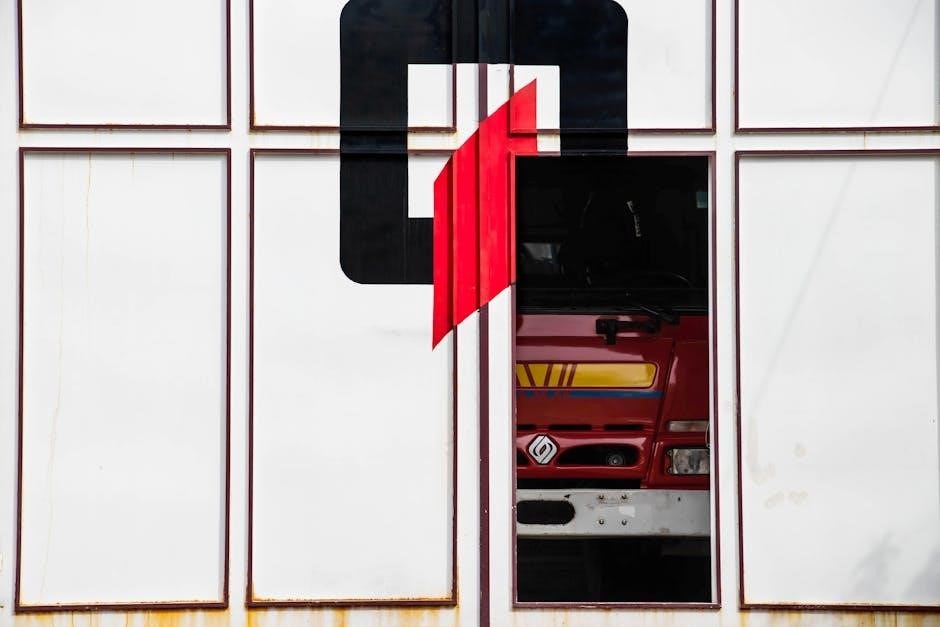
4.6 Final Testing and Adjustments
After completing the installation, test the garage door opener thoroughly. Ensure the door opens and closes smoothly, checking for proper alignment and sensor functionality. Verify that the wall control and remote operate consistently. Adjust the force sensitivity and travel limits as needed using the motor unit’s controls. Test the safety reversal feature by placing an object under the door to ensure it stops or reverses. Make any necessary fine-tuning to the wiring connections for optimal performance. Refer to the wiring diagram for guidance on adjusting settings and resolving any operational issues that arise during testing.

Troubleshooting Common Wiring Issues
Use the wiring diagram to identify and resolve issues like loose connections, faulty sensors, or misaligned wires. Check for proper voltage and test remote functionality to ensure smooth operation.
5.1 Identifying Faulty Wires and Connections
Begin by inspecting the wiring for visible damage or wear. Use a multimeter to test for continuity and voltage drops. Check connections at terminals and ensure they are secure. Refer to the Chamberlain wiring diagram to verify correct wire colors and placements. Look for signs of overheating or corrosion, which can indicate faulty connections. If a wire shows no continuity, it may be broken and require replacement. Always disconnect power before testing to avoid electrical hazards. Proper identification of faulty wires ensures safe and effective troubleshooting.
5.2 Resolving Sensor Alignment Problems
Sensor misalignment is a common issue that prevents proper garage door operation. Ensure the sensors are securely mounted and aligned directly across from each other. Use a level to confirm they are straight. Check the wiring connections to the sensors and motor unit, ensuring they are secure and free from damage. If the sensors have adjustable brackets, gently tilt or move them until the infrared beams align properly. Test the door operation after adjustments. If issues persist, consult the wiring diagram to verify correct connections and refer to troubleshooting guides for further assistance. Proper alignment is crucial for safety features to function correctly.
5.3 Fixing Remote Control Connectivity Issues
Remote control issues often stem from weak signals or misconfigured settings. Check the wiring diagram to ensure the remote receiver is correctly connected to the motor unit. Verify that the remote’s batteries are fresh and properly installed. If using a wall-mounted control, test it to isolate the problem. Re-sync the remote by pressing the “learn” button on the motor unit and holding the remote button until the lights blink. Ensure no physical obstructions are blocking the signal path. If problems persist, refer to the wiring diagram to check for loose connections or damaged wires between the remote receiver and motor. Resetting the system may also resolve connectivity issues. Always ensure the remote is within range and free from interference. Consult the user manual for specific reprogramming instructions if needed. Regularly updating the opener’s firmware can also improve remote functionality. If all else fails, consider replacing the remote or receiver module. Proper alignment and signal strength are key to reliable operation. Ensure all components are compatible with your Chamberlain model for optimal performance.
5.4 Addressing Motor Unit Malfunctions
Motor unit malfunctions can disrupt garage door operation. Start by checking the power supply and ensuring the motor is properly wired according to the diagram. Verify that sensors are aligned and free from obstructions. If the motor hums but doesn’t run, inspect for worn or damaged gears. Check the wiring diagram to ensure all connections are secure and correct. Consult the troubleshooting guide for specific error codes or unusual noises. Lubricate moving parts if necessary. If issues persist, consider replacing faulty components or upgrading to a more reliable motor unit. Always refer to the wiring diagram for accurate repairs. Regular maintenance can prevent such malfunctions. Ensure all electrical connections are tight and undamaged. If the motor overheats, allow it to cool before restarting. Addressing these issues promptly ensures smooth and safe operation. Use genuine Chamberlain parts for replacements to maintain compatibility and performance. Keep the motor unit clean and free from debris. If unsure, consult a professional for assistance. Proper care extends the motor’s lifespan and reliability. Always follow safety guidelines when working with electrical components. Ensure the garage door is closed before testing the motor. If the motor fails to respond, check the wall control and remote connections. Verify that the circuit breaker hasn’t tripped. Resetting the system may resolve minor glitches. For persistent problems, refer to the wiring diagram to trace and repair faulty circuits. Regularly inspecting the motor unit can prevent unexpected failures. Keep the wiring diagram handy for quick reference during troubleshooting. Addressing motor issues early prevents further damage and ensures consistent performance. Always prioritize safety when diagnosing and repairing electrical components. If unsure, seek professional help to avoid potential hazards. Proper maintenance and timely repairs ensure the motor unit operates efficiently and reliably. Use the wiring diagram to identify and resolve issues effectively. Ensure all repairs align with the manufacturer’s guidelines for optimal results. Regularly updating firmware can also improve motor performance. If the motor is outdated, consider upgrading to a newer model with advanced features. Always test the garage door after repairs to ensure proper function. If the motor still malfunctions, contact Chamberlain support for further assistance. Proper care and maintenance are key to extending the motor’s lifespan. Use the wiring diagram to guide all repairs and ensure compatibility with your specific model. Addressing motor issues promptly prevents further complications and ensures reliable operation. Always follow safety precautions when working with electrical systems. If the motor unit is damaged beyond repair, replace it with a compatible Chamberlain model. Ensure the new motor is properly wired and aligned according to the diagram. Test the system thoroughly after installation to confirm functionality. Regular inspections and maintenance can prevent future malfunctions. Keep the wiring diagram accessible for quick troubleshooting. Addressing motor issues effectively ensures the garage door operates smoothly and safely. Always prioritize safety and follow manufacturer guidelines for repairs. If unsure, consult a professional to avoid potential risks. Proper care and timely repairs ensure the motor unit performs optimally. Use the wiring diagram to guide all troubleshooting and repairs for accurate results. Addressing motor malfunctions promptly prevents further damage and ensures reliable operation. Always follow safety guidelines when working with electrical components. If the motor unit is beyond repair, replace it with a genuine Chamberlain part. Ensure proper installation and wiring according to the diagram. Test the system thoroughly to confirm functionality. Regular maintenance and inspections can prevent future issues. Keep the wiring diagram handy for quick reference during repairs. Addressing motor problems effectively ensures smooth and safe garage door operation. Always prioritize safety and follow manufacturer instructions for optimal results. If unsure, seek professional assistance to avoid potential hazards. Proper care and timely repairs ensure the motor unit operates efficiently and reliably. Use the wiring diagram to guide all troubleshooting and repairs for accurate outcomes. Addressing motor malfunctions promptly prevents further complications and ensures consistent performance. Always follow safety precautions when working with electrical systems. If the motor is damaged beyond repair, replace it with a compatible Chamberlain model. Ensure proper wiring and alignment according to the diagram. Test the system thoroughly after installation to confirm functionality. Regular inspections and maintenance can prevent future malfunctions. Keep the wiring diagram accessible for quick troubleshooting. Addressing motor issues effectively ensures the garage door operates smoothly and safely. Always prioritize safety and follow manufacturer guidelines for repairs. If unsure, consult a professional to avoid potential risks. Proper care and timely repairs ensure the motor unit performs optimally. Use the wiring diagram to guide all troubleshooting and repairs for accurate results. Addressing motor malfunctions promptly prevents further damage and ensures reliable operation. Always follow safety guidelines when working with electrical components. If the motor unit is beyond repair, replace it with a genuine Chamberlain part. Ensure proper installation and wiring according to the diagram. Test the system thoroughly to confirm functionality. Regular maintenance and inspections can prevent future issues. Keep the wiring diagram handy for quick reference during repairs. Addressing motor problems effectively ensures smooth and safe garage door operation. Always prioritize safety and follow manufacturer instructions for optimal results. If unsure, seek professional assistance to avoid potential hazards. Proper care and timely repairs ensure the motor unit operates efficiently and reliably. Use the wiring diagram to guide all troubleshooting and repairs for accurate outcomes. Addressing motor malfunctions promptly prevents further complications and ensures consistent performance. Always follow safety precautions when working with electrical systems. If the motor is damaged beyond repair, replace it with a compatible Chamberlain model. Ensure proper wiring and alignment according to the diagram. Test the system thoroughly after installation to confirm functionality. Regular inspections and maintenance can prevent future malfunctions. Keep the wiring diagram accessible for quick troubleshooting. Addressing motor issues effectively ensures the garage door operates smoothly and safely. Always prioritize safety and follow manufacturer guidelines for repairs. If unsure, consult a professional to avoid potential risks. Proper care and timely repairs ensure the motor unit performs optimally. Use the wiring diagram to guide all troubleshooting and repairs for accurate results. Addressing motor malfunctions promptly prevents further damage and ensures reliable operation. Always follow safety guidelines when working with electrical components. If the motor unit is beyond repair, replace it with a genuine Chamberlain part. Ensure proper installation and wiring according to the diagram. Test the system thoroughly to confirm functionality. Regular maintenance and inspections can prevent future issues. Keep the wiring diagram handy for quick reference during repairs. Addressing motor problems effectively ensures smooth and safe garage door operation. Always prioritize safety and follow manufacturer instructions for optimal results. If unsure, seek professional assistance to avoid potential hazards. Proper care and timely repairs ensure the motor unit operates efficiently and reliably. Use the wiring diagram to guide all troubleshooting and repairs for accurate outcomes. Addressing motor malfunctions promptly prevents further complications and ensures consistent performance. Always follow safety precautions when working with electrical systems. If the motor is damaged beyond repair, replace it with a compatible Chamberlain model. Ensure proper wiring and alignment according to the diagram. Test the system thoroughly after installation to confirm functionality. Regular inspections and maintenance can prevent future malfunctions. Keep the wiring diagram accessible for quick troubleshooting. Addressing motor issues effectively ensures the garage door operates smoothly and safely. Always prioritize safety and follow manufacturer guidelines for repairs. If unsure, consult a professional to avoid potential risks. Proper care and timely repairs ensure the motor unit performs optimally. Use the wiring diagram to guide all troubleshooting and repairs for accurate results. Addressing motor malfunctions promptly prevents further damage and ensures reliable operation. Always follow safety guidelines when working with electrical components. If the motor unit is beyond repair, replace it with a genuine Chamberlain part. Ensure proper installation and wiring according to the diagram. Test the system thoroughly to confirm functionality. Regular maintenance and inspections can prevent future issues. Keep the wiring diagram handy for quick reference during repairs. Addressing motor problems effectively ensures smooth and safe garage door operation. Always prioritize safety and follow manufacturer instructions for optimal results. If unsure, seek professional assistance to avoid potential hazards. Proper care and timely repairs ensure the motor unit operates efficiently and reliably. Use the wiring diagram to guide all troubleshooting and repairs for accurate outcomes. Addressing motor malfunctions promptly prevents further complications and ensures consistent performance. Always follow safety precautions when working with electrical systems. If the motor is damaged beyond repair, replace it with a compatible Chamberlain model. Ensure proper wiring and alignment according to the diagram. Test the system thoroughly after installation to confirm functionality. Regular inspections and maintenance can prevent future malfunctions. Keep the wiring diagram accessible for quick troubleshooting. Addressing motor issues effectively ensures the garage door operates smoothly and safely. Always prioritize safety and follow manufacturer guidelines for repairs. If unsure, consult a professional to avoid potential risks. Proper care and timely
Advanced Customization and Modifications
Advanced customization allows integration of smart home technology, additional safety features, and upgrades like battery backup systems. Use the wiring diagram to guide modifications for enhanced functionality and convenience.
6.1 Integrating Smart Home Technology
Integrating smart home technology with your Chamberlain garage door opener enhances convenience and control. Using the wiring diagram, connect the opener to a Wi-Fi hub or smart controller for remote access via apps like MyQ. This allows monitoring and operating the garage door from anywhere, ensuring security and ease. Compatibility with systems like Apple HomeKit or Google Assistant enables voice commands for seamless integration. Ensure proper wiring connections to the logic board and sensors for reliable smart functionality. Always follow safety guidelines and manufacturer instructions for a successful setup.

6.2 Adding Additional Safety Features
Enhancing safety is crucial for your garage door system. Referencing the wiring diagram, you can add features like motion sensors or laser-based obstacle detection. These integrate seamlessly with the opener’s logic board, ensuring the door halts if an obstruction is detected. Additional safety features may include tamper-proof locks or emergency release mechanisms. Proper wiring connections to the control panel and sensors are essential for reliable operation. Always follow the manufacturer’s guidelines to avoid system malfunctions and ensure compliance with safety standards. These upgrades not only enhance security but also provide peace of mind for homeowners.
6.3 Upgrading to a Battery Backup System
Upgrading to a battery backup system ensures your garage door opener operates during power outages. Models like the Liftmaster 8500 with the 580LM alternate power supply offer seamless integration. For Chamberlain models, check compatibility with 12V or 24V systems. Wiring directly to the logic board or through the battery backup terminal is common. Ensure proper connections to avoid system malfunctions. Some setups may beep during backup mode or disable certain features like photo eyes. Always follow the manufacturer’s wiring diagram for precise installation steps. This upgrade enhances reliability and convenience, especially in areas prone to power disruptions.
6.4 Customizing Remote Controls and Accessories
Customizing remote controls and accessories for your Chamberlain garage door opener enhances functionality and convenience. Use compatible remotes like the 8550LM or 8360LM, which integrate seamlessly with Chamberlain systems. For added convenience, install a wireless keypad or additional buttons, ensuring proper wiring connections as per the diagram. Some models allow programming multiple remotes or syncing with smart home devices. Always refer to the wiring diagram for specific instructions on connecting accessories. This customization ensures your garage door opener meets your unique needs while maintaining reliability and safety.

Maintenance and Upkeep
Regular maintenance ensures optimal performance of your Chamberlain garage door opener. Clean and lubricate moving parts, replace worn components, and update firmware to maintain smooth operation and safety.

7.1 Regular Maintenance Schedule
A regular maintenance schedule is crucial for ensuring the longevity and efficiency of your Chamberlain garage door opener. Start by inspecting the wiring and connections monthly to prevent wear and tear. Lubricate the moving parts every three months to reduce friction and noise. Additionally, clean the sensors and photo eyes to maintain proper alignment and safety features. Replace any worn or damaged components promptly to avoid system malfunctions. Finally, update the firmware and software annually to keep your opener functioning optimally and securely.
7.2 Cleaning and Lubricating Moving Parts
Cleaning and lubricating the moving parts of your Chamberlain garage door opener is vital for smooth operation. Start by wiping down the rail, gears, and springs with a clean cloth to remove dirt and debris. Apply a silicone-based lubricant to the hinges, rollers, and springs to reduce friction and noise. Avoid using oil-based lubricants, as they can attract dust and dirt. Regularly inspect and clean the photo eyes and sensors to ensure proper alignment and safety. Lubricate the chain or belt drive annually to maintain optimal performance and extend the lifespan of your garage door opener system.
7.3 Replacing Worn or Damaged Components
Regularly inspect your Chamberlain garage door opener for worn or damaged components, such as gears, chains, or belts. Refer to the wiring diagram to identify the correct parts and their locations. When replacing, ensure compatibility by using genuine Chamberlain parts or recommended equivalents. Disconnect power before starting any replacement to avoid accidents. Use appropriate tools, such as wrenches or screwdrivers, to remove and install components. After replacement, test the system to ensure smooth operation and proper alignment of safety sensors. Addressing worn parts promptly prevents further damage and maintains reliable functionality of your garage door opener system.

Conclusion and Final Thoughts
The Chamberlain garage door opener wiring diagram is a vital resource for safe installation, troubleshooting, and maintenance. Always follow safety guidelines and consult the manual for optimal results.
