Orbit timers are essential tools for managing your lawn and garden watering needs, offering both mechanical and digital options. These timers ensure efficient water usage, preventing waste. They help in maintaining a healthy landscape by providing timely and accurate watering schedules.
Overview of Orbit Watering Timers
Orbit watering timers come in diverse forms, each designed to meet specific user requirements, ranging from basic mechanical models to advanced digital ones. Mechanical timers offer a simple, battery-free solution for timed watering, typically using a dial to set durations. These are ideal for users seeking straightforward, no-frills operation. Digital timers, on the other hand, provide greater flexibility with programmable schedules, allowing users to set specific start times, durations, and watering days. They often include features like rain delay, which pauses scheduled watering to conserve water during rainy periods. The ease of use is a key factor, with many models featuring user-friendly interfaces and intuitive programming. Orbit timers are constructed from durable materials, ensuring reliable operation even in outdoor conditions. By offering a range of options, Orbit aims to cater to various watering needs, promoting efficient and effective irrigation.

Mechanical Orbit Timers
Mechanical Orbit timers are a great choice for simple watering needs. These timers operate without batteries, using a dial to set watering duration. They provide a basic, reliable method for timed watering tasks.
Operation of Mechanical Timers
Operating a mechanical Orbit timer is straightforward, making it a user-friendly option for timed watering. These timers function using a simple dial mechanism; to begin, turn the dial to the desired watering duration, typically ranging from 15 to 120 minutes. Once set, the timer will mechanically count down, automatically shutting off the water flow when the designated time has elapsed. This eliminates the need for batteries or complicated programming. The mechanical design ensures a reliable watering schedule, and the comfort grip on the large dial facilitates ease of use. These timers are constructed from durable, high-impact plastic, ensuring longevity. They are suitable for various watering tasks where a set duration is needed without manual intervention.
Manual Override Function
The manual override function on Orbit mechanical timers provides users with the flexibility to bypass the timed settings, offering instant access to water when needed. This feature is particularly useful for situations where a specific watering duration is not required. To activate the manual override, you simply set the timer to the ‘ON’ position, allowing water to flow continuously until manually turned off. This function offers a convenient alternative when spot watering or extended irrigation is necessary. It eliminates the need to reset the timer for irregular watering tasks. The manual override feature enhances the versatility of the mechanical timer, ensuring it can adapt to various watering needs, independent of pre-set schedules.
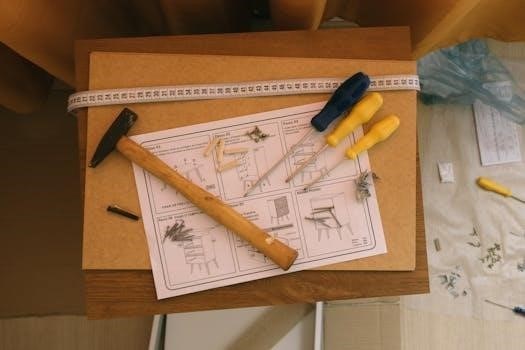
Digital Orbit Timers
Digital Orbit timers offer advanced features for precise watering schedules and include functionalities like rain delay. They provide easy programming through digital interfaces and enhance water conservation. Their versatility makes them suitable for diverse garden needs.
Programming Digital Timers
Programming your digital Orbit timer involves several key steps to ensure accurate watering schedules. Begin by setting the current time and date on the timer’s digital interface. Navigate through the menu options using the arrow keys and enter button to select desired settings. To program watering schedules, select the start time, watering duration, and frequency for each zone or station. Most digital timers allow multiple start times per day, providing flexibility. It’s crucial to confirm each setting and save your programmed schedules. Some timers may offer advanced features like odd/even day watering. Understanding the menu layout will enable you to efficiently set up your personalized watering plans, ensuring your landscape receives the correct amount of water at the right times. Always double-check your settings to avoid over or under watering.
Setting Watering Schedules
Establishing effective watering schedules with your Orbit timer is crucial for maintaining a healthy landscape. Begin by assessing your plants’ water requirements and the specific needs of your soil. Digital timers allow you to program precise start times, durations, and frequencies for each zone. Consider setting multiple start times to distribute watering throughout the day, reducing water runoff. The duration of each watering cycle should be adjusted based on factors like soil type and plant variety. Utilize the timer’s programming options to set specific days for watering, preventing over-saturation. Most timers offer flexibility to adjust watering schedules based on seasonal changes. Remember to review and adjust your watering schedules regularly to ensure your landscape receives the correct amount of hydration. Consistent and well-planned watering schedules will contribute to a vibrant garden.
Rain Delay Feature
The rain delay feature on your Orbit timer is a crucial element for water conservation. This function allows you to temporarily suspend your programmed watering schedule when sufficient rainfall occurs. Activating the rain delay is usually a simple button press or a selection through the timer’s menu. The delay period can typically be set for a specific number of hours or days, during which the timer will not activate any watering cycles. This feature is particularly beneficial in preventing overwatering, especially after heavy rainfall, thus preserving water resources. Once the delay period has expired, the timer will automatically resume its regular watering schedule. Some advanced timers also offer smart rain sensors that automatically trigger the delay function, adding extra convenience. Proper usage of the rain delay helps optimize water usage and promotes healthy plant growth. Remember to consult your manual for precise instructions on rain delay activation and duration setting.

Advanced Features and Troubleshooting
Orbit timers offer advanced features like wiring electric valves for complex systems, resetting to factory settings, and maintenance tips for freezing protection. These functions enhance usability and ensure longevity of your timer.
Wiring Electric Valves
When connecting electric valves to your Orbit timer, ensure the distance between the timer and valves is within 700 feet (210 meters). For this distance, use Orbit sprinkler wire or 20 gauge (AWG) wire. Proper wiring is crucial for the valves to function correctly. Connect the common wire from the valves to the designated common terminal on the timer. Each valve’s individual wire should be connected to the corresponding zone terminal on the timer. Make sure all connections are secure and properly insulated to prevent short circuits or damage. Refer to your specific timer’s wiring diagram for accurate placement of wires. Incorrect wiring can lead to malfunctions and may damage your timer and valves. Always double-check the connections before powering on the system. Following these steps ensures a reliable and efficient irrigation system.
Resetting to Factory Settings
If your Orbit timer is experiencing issues or if you wish to start with a clean slate, resetting it to its factory settings is a useful option. The process usually involves locating the reset button, which is often labeled “RESET,” on the timer’s panel. Pressing this button with a pointed object, like a pen or paperclip, will clear all programmed settings. After a reset, the timer will revert to its original, default state. This means that all watering schedules, custom settings, and time of day configurations will be erased. You will need to reprogram all your desired settings after completing the reset. Ensure you have your preferred watering schedule and time settings ready before initiating the reset process. This action is helpful for troubleshooting or when changing watering requirements.
Maintenance Tips and Freezing Protection
To ensure the longevity and proper function of your Orbit timer, regular maintenance is crucial. Check the timer’s housing for any signs of damage or wear. Clean the timer with a damp cloth, avoiding harsh chemicals. Periodically inspect the battery compartment for corrosion and replace batteries as needed. During freezing temperatures, it’s essential to protect your timer to prevent damage. Disconnect the timer from the water source and remove it from outdoor exposure if possible. For timers that cannot be removed, insulate them with materials like blankets or specialized covers. Additionally, ensure water is drained from the timer to prevent ice damage. Following these maintenance and protection steps will ensure that your timer remains functional and efficient for many years.

Additional Information
For further assistance, refer to model-specific manuals available online. Customer support resources are available through the Orbit website and by phone. These resources can help with detailed instructions and troubleshooting.
Locating Model-Specific Manuals
Finding the correct manual for your specific Orbit timer is crucial for proper setup and operation. Orbit provides a comprehensive online resource for accessing these manuals. Start by identifying the model number of your timer, which is usually located on the device itself or on its packaging. Once you have the model number, visit the official Orbit website. Navigate to the support or manual section, and use the search function or browse the product listings to find your timer; Manuals are typically available in PDF format, which can be downloaded and saved. These manuals contain detailed instructions, diagrams, and troubleshooting tips specific to your timer. Additionally, quick start guides are sometimes available for a more condensed overview of basic setup. Should you have difficulty locating your manual online, consider reaching out to Orbit’s customer support for assistance.
Customer Support Resources
Orbit provides multiple avenues for customer support, ensuring users can easily find solutions to their timer-related queries. The primary resource is their official website, which hosts a comprehensive help center with FAQs, troubleshooting guides, and contact information. For immediate assistance, a phone support line is available, connecting you with knowledgeable customer service representatives. Additionally, email support is offered for less urgent inquiries. Online chat is another option for real-time assistance. Orbit also maintains a presence on social media platforms, which can be used to ask questions or find community-driven solutions. If you require hands-on support, some retailers that sell Orbit products may offer in-store assistance. Remember to have your timer’s model number ready when seeking support to expedite the process. Orbit is dedicated to ensuring customer satisfaction and provides a wide range of resources to help you navigate any challenges.
